In this article, you’ll find some quick and easy things you can do to improve productivity or save time. These Google Ad Grants techniques help you get the best results from your Ad Grants account.
Automated Tools: Quick and Easy Methods of Google Ad Grants
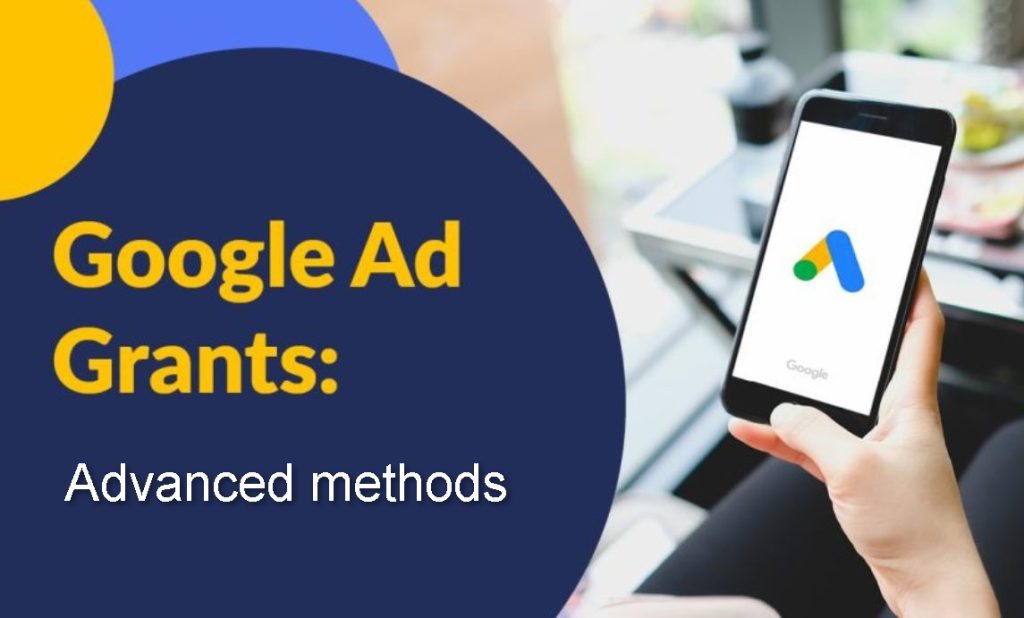
Rules
When you create an automatic rule, you allow changes to be automatically made to your account based on the conditions and actions you select. This is useful for Ad Grants accounts because you can:
- pause campaigns when they spend a certain amount;
- suspend low-quality keywords;
- suspend keywords with low ad relevance;
- suspend ads with low CTR;
- send email alerts about things like low CTR or high spend campaigns.
To create a rule, go to the Tools & Settings section of your Ads account dashboard. Click Rules under Group Actions.
Select the object type, the action, and the specific objects that will be affected by the rule when it is triggered. Add your conditions and define how often the rule should run. Such methods of Google Ad Grants increase the efficiency of the analysis and not only that.
One very useful and simple rule idea is to set up an automatic rule to run daily and notify by email and/or pause keywords with a quality score below 3 out of 10. Keywords below this level should be paused or removed as they are against Google Ad Grants rules ( and indicate that the keyword is a poor choice for advertising your organization).
Email alerts are useful because you can take a closer look at a keyword’s performance to see if there are any changes you can make to improve its performance. For example, choose a more suitable landing page or change the ad text.
Scripts
Scripts are a way to automate actions in your Ad Grants account. Like rules, they are a way to automate simple tasks in your account. Unlike rules, scripts are more versatile and can be used in more complex ways.
Scripts are written in JavaScript and can be applied at the account or manager account level.
These are useful for Ad Grants accounts because you can:
- Add a script that checks your account against all rules and sends you the results by email.
- Add a script that will identify all the search terms that convert and add them to a spreadsheet so you can add them as keywords later.
There are many free scripts that you can find on the internet and experiment with. If you want to create your own, you can use this Google Developers page as a guide.
Adherence to requirements is also Ad Grants methods that will give efficiency
Google has very specific rules to make sure all nonprofits use their grants for a good cause. The main purpose of advertising grants is to promote charitable causes and events, raise awareness and attract donations for non-profit organizations.
Therefore, it is very important to follow the Ad Grants policy guidelines.
Your Ad Grants account may be deactivated if:
- You do not have at least one active search campaign
- You do not have at least two active ad groups and two additional links per campaign
- You don’t have at least two ads for each ad group
- Your click-through rate (CTR) has been below 5% for two consecutive months
- Your account uses single-word keywords or terms that are too general
- You are targeting a geographic range unrelated to your organization
- You have active keywords with a quality score lower than 3 out of 10
If your account has been deactivated, we recommend that you identify the problem that caused this to happen and then fill out the contact form.
It may take time to review and reactivate your account if it becomes eligible again, so please be patient.
How to improve your account’s low CTR (click-through rate).
Pause keywords with high number of impressions but low CTR:
- When viewing all active keywords, set the range to “last week”.
- Pause keywords that have a CTR of 4% or less.
- Remove irrelevant search terms that work for your keywords but don’t generate clicks.
- Update your ad text to make it more attractive and increase CTR.
- Make sure your ads include the keyword in the title or description.
- Make sure your landing page is as relevant to your target keyword as possible.
Methods of Google Ad Grants Methods: How to Improve Poor Quality Keywords
Replace broad or general keywords with more specific terms or phrases:
- Check keywords with low quality scores. Aren’t these concepts too broad?
- Stop keywords with a quality score of 3 out of 10.
- Create new related keywords using more relevant terms.
- Check keywords with the highest Quality Score. What type of matching do they use?
- Use best match type for new keywords.
- Increase your CPC bid (if possible).
- Update the ad text.
- Make sure your ad titles contain your keyword.
- Your landing page should match this keyword.
How to raise bids without exceeding the $2.00 limit
The following methods of Google Ad Grants are very useful for the effective use of the budget:
- If you use manual bidding, your CPC cannot exceed $2.00.
- Using the Smart Bidding strategy allows you to get a higher bid (Google decides what the bid should be).
- When choosing Smart Bidding, keep the purpose of your account in mind. However, we generally recommend that Ad Grants use the Maximize Conversions strategy.
- Maximum Conversions strategy automatically sets bids to help you get more conversions while spending only your budget.
Begin by entering your first and last name to establish your identity. The next crucial step is providing your email address; remember, it must be a business, branded, or corporate email, as generic email addresses are not accepted. This is to ensure a professional level of communication and to filter out non-serious inquiries.
You are also required to include your website’s URL. This is vital as it gives context and allows for a preliminary assessment of your online presence, which is integral to the audit process. Furthermore, you must clarify your status regarding NGO registration or your interest in Google Ad Grants. This information is essential for tailoring the audit to your specific needs and circumstances.
After you have filled in all these details with precision and care, review them to ensure accuracy and completeness. Submitting accurate and comprehensive information is crucial for a meaningful audit.